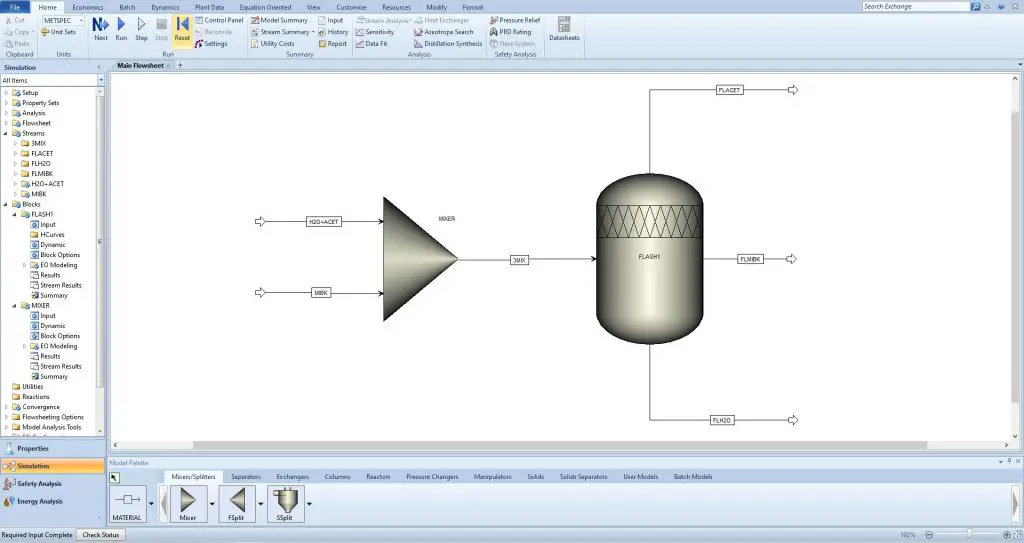3 HOURS ON-DEMAND VIDEO
5 DOWNLOADABLE RESOURCES
ACCESS ON MOBILE AND TV
aspen plus ".bkp" + ".txt" files included
FULL LIFETIME ACCESS
30-DAY MONEY-BACK GUARANTEED
ABOUT THIS TRAINING COURSE
Welcome to this online introductory course to Aspen Plus.
Aspen Plus is a powerful engineering simulation software that you can use to model a wide range of chemical processes.
It is widely used in engineering universities and in the industry, in research, development, modeling and design.
Aspen Plus serves as the engineering platform for modeling processes from Upstream through Gas Processing to Petroleum Refining, Petrochemicals, Chemicals and Pharmaceutical processes.
This online course is designed for chemical and process engineers new to Aspen Plus and who need basic training to get started.
The course will introduce you to the basic structure of the software and leads you through a hands-on introduction to the various features of Aspen Plus, designed to facilitate the set up of simple problems.
Features such as the material balance, access to Aspen Plus documentation, the “Next” button, menu navigation, Properties and simulation environments, and the report function are introduced.
In just about 3 hours, this online course will :
Show you the benefits of process simulation using Aspen Plus
Familiarize you with Aspen Plus graphical user interface and organizational structure
Provide you with the basic concepts necessary for creating simulations in Aspen Plus such as :
How to enter necessary elements to define a Fluid Package
How to select the appropriate property method for your application
How to define material streams and connect unit operations to build a flowsheet
How to run the simulator
How to use the Report Manager to create custom unit operation and stream reports to view and analyze the results of your simulation
Finally, this course will also show you the basic steps to use Aspen Plus in thermodynamic instruction for property analysis of pure components and mixtures
The knowledge gained in this course will prepare you to take our Aspen Plus Masterclass and Aspen Plus Dynamics® courses in order to become an Aspen Plus advanced user if that is what you like and persist to be.
So with no further ado, check out the free preview videos and the curriculum of the course and we look forward to seeing you in the first section.
Hope to see you there.
- Identify the benefits of process simulation using Aspen Plus
- Describe the capabilities of Aspen Plus
- Familiarize yourself with Aspen Plus graphical user interface and organizational structure
- Learn the basic concepts necessary for creating simulations in Aspen Plus
- Enter necessary elements to fully define a fluid package
- Select the appropriate property method for your application
- Define material streams and connect unit operations to build a flowsheet
- Modify and set desired units of measure
- Review stream analysis options
- Add and connect unit operations to build a flowsheet
- Use the Report Manager to create custom unit operation and stream reports
- Use Aspen Plus to perform property analysis of pure components and mixtures
- Use Aspen Plus in thermodynamics instruction for Vapor-Liquid, Liquid-Liquid and Vapor-Liquid-Liquid Equilibrium calculations
- Be prepared to take our Aspen Plus Masterclass to become an Aspen Plus advanced user if that is what you like and persist to be
- Engineers new to Aspen Plus who need basic training to get started
- Users who need exposure to engineering simulation as preparation for taking our Aspen Plus Masterclass and Aspen Plus Dynamics® courses
- A background in chemical engineering or industrial chemistry
- Aspen Plus (Version 7 at least) – Version 11 is used in this training
Aspen Plus is a complex process simulator and, in our opinion, the best way to learn is with hands-on experience, by attempting each example provided in this online course, and when difficulties are encountered, by referring to the problem setup and solution that you can find in the downloadable resource section.
The downloadable resources contain the input and solutions to all of the examples and workshops covered in this online course. There is a root folder for each section, within which, there are subfolders named Examples. Each example is provided in .bkp Aspen Plus format and .txt format. The .bkp files are set up as input files to view details and may be executed. The .txt files are solutions and may be viewed with Notepad. We recommend that while reading the text, Aspen Plus be used simultaneously to execute and review each example.
Lastly, we have made an effort to provide the describing equations of most of the models referred to in this online course and if not possible, because of the proprietary nature of the software, we have described the functionality. Please keep in mind that Aspen Plus is a proprietary software and the source code and implementation details are not available. Additionally, there are frequently several ways to solve the equations that describe the blocks, and there is no way to ascertain these details since Aspen Technology does not provide them.
The Aspen Plus software, like most other software, is being developed on a continuous basis and new versions are released frequently.
This online course covers Aspen Plus version 11, which is the most recent version at the moment we recorded this video.
Please keep in mind that this online course covers the fundamental features of Aspen Plus which do not change from version to version.
The course covers the use of Aspen Plus on computers that use the Windows operating system.
We assume that Aspen Plus is installed on your computer and that you have basic knowledge of operating the computer.
If you are new to Aspen Plus and have little or no experience in chemical engineering simulation, then you have come to the right place.
PREVIEW THIS TRAINING COURSE
Would you like to contact us or to book an Aspen Plus Live Virtual Training or In-House training in your premises ? We are here to help !
Fore more information, please fill in the contact form hereafter then click on send :